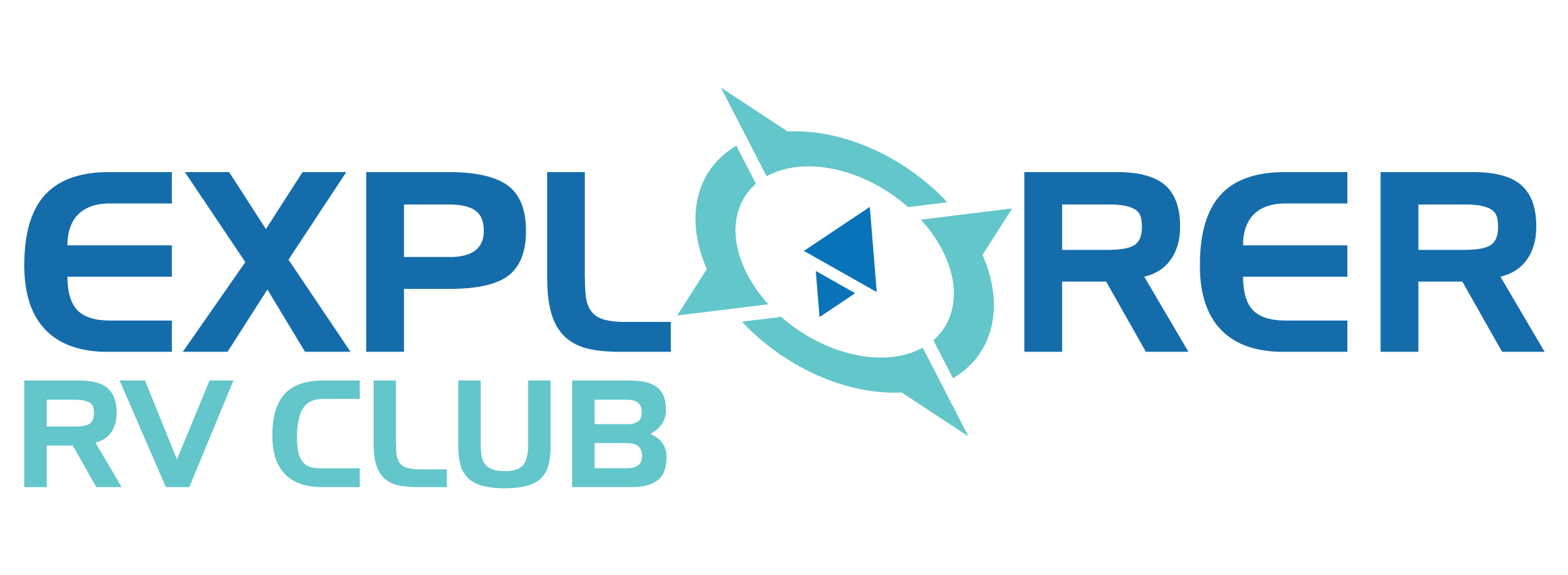April 27, 2021Escapade
How to cancel an RV parking reservation
July 11, 2021News
Has something come up and you can’t make it to a host? It’s important to cancel your RV parking reservation on the website to free up the space for other travellers. The host is also notified by email that you have cancelled.
1. Log in (person icon at the top right of the screen) and go to your account by clicking on the login icon again (or your name).

2. In your account, click on the "Cancel a reservation" section.

3. Choose the reservation you want to cancel and click on the "Cancel this booking" button.
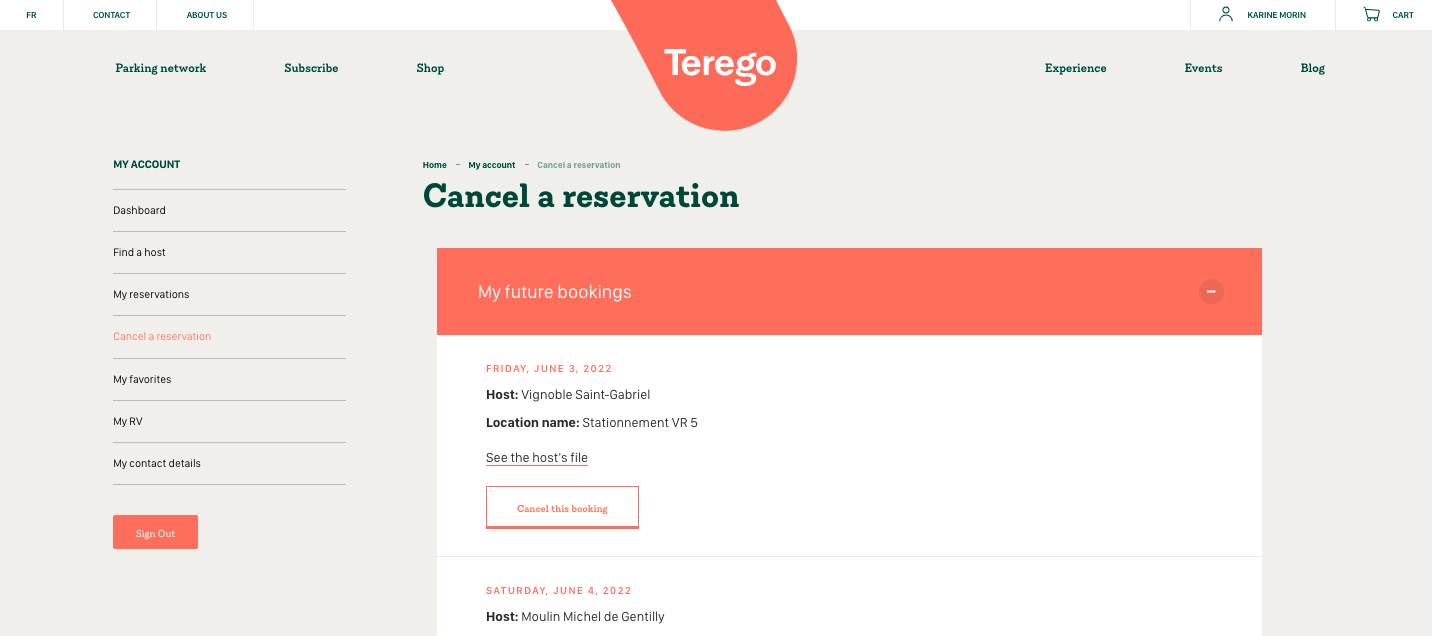
4. A pop-up appears, asking you to confirm the cancellation. Click on “OK”.
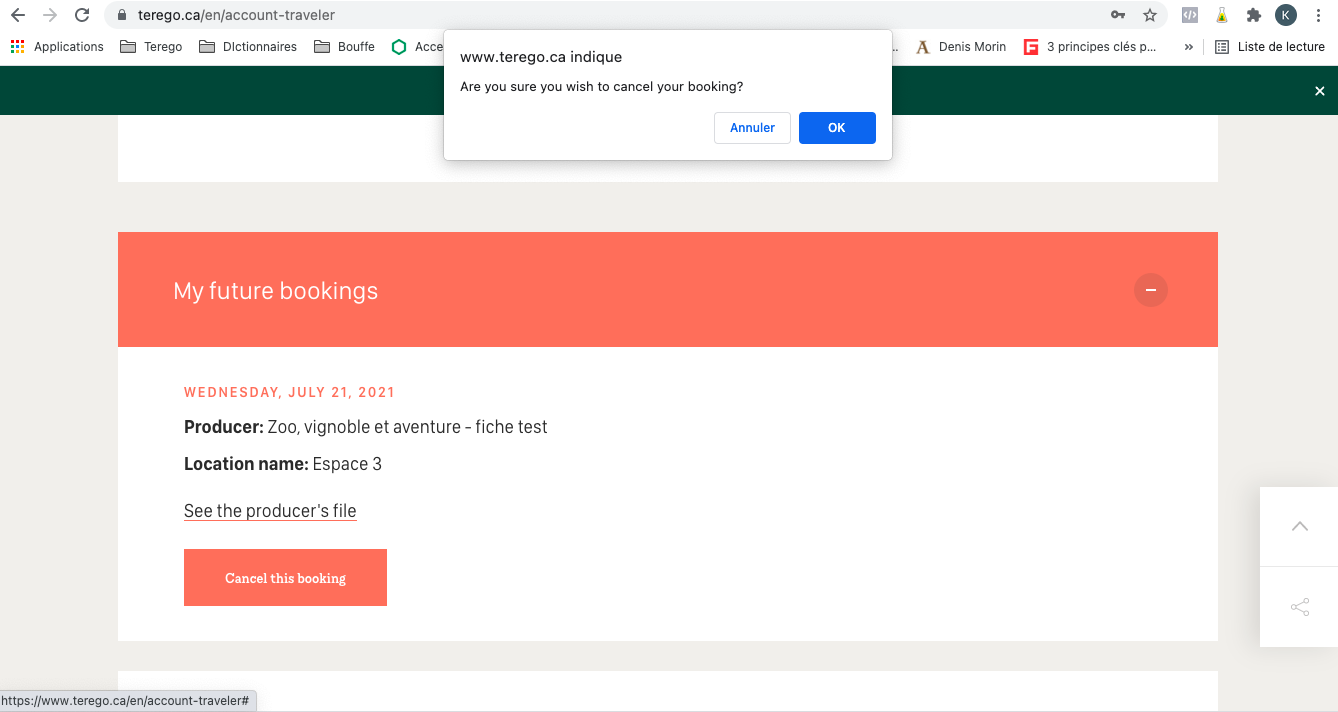
5. If you cancel your reservation with less than 24 hours’ notice, we also suggest that you call the host to inform them of your cancellation.
It’s done! Your RV parking reservation is cancelled!
But be careful! Remember that you must avoid cancelling your reservation unless something urgent comes up. Frequent cancellations reduce availability for other members and may deprive the host of a source of income. So, when you make an RV parking reservation, make sure you can honour it unless something urgent comes up.