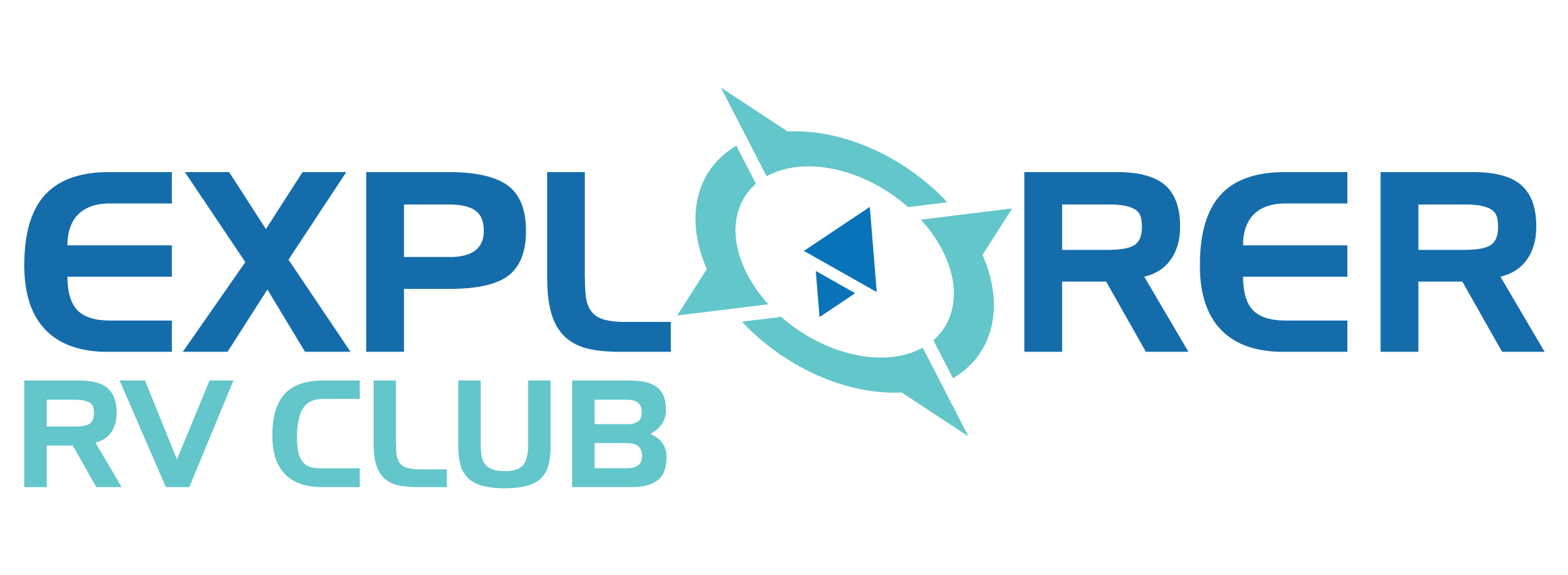July 11, 2021News
How to Search for RV Parking
April 27, 2021Escapade
To help you plan your itinerary, you can search for host by date of availability or region. Here's how:
1. The search function is accessible right from the home page when you're logged in.

2. In the search module, you can enter several search criteria:
- province,
- tourist region,
- host category
- size of the RV parking space
- dog-friendly hosts
- date of availability.
If you don't see the calendar, just scroll down with your mouse or finger. You can reserve your RV parking spaces up to 30 days in advance or until midnight of the day before.
Next, press the "Search" button.

3. There you go! You will see the number of host producers that match your search. Your search criteria and the number of results appear at the top of the map.
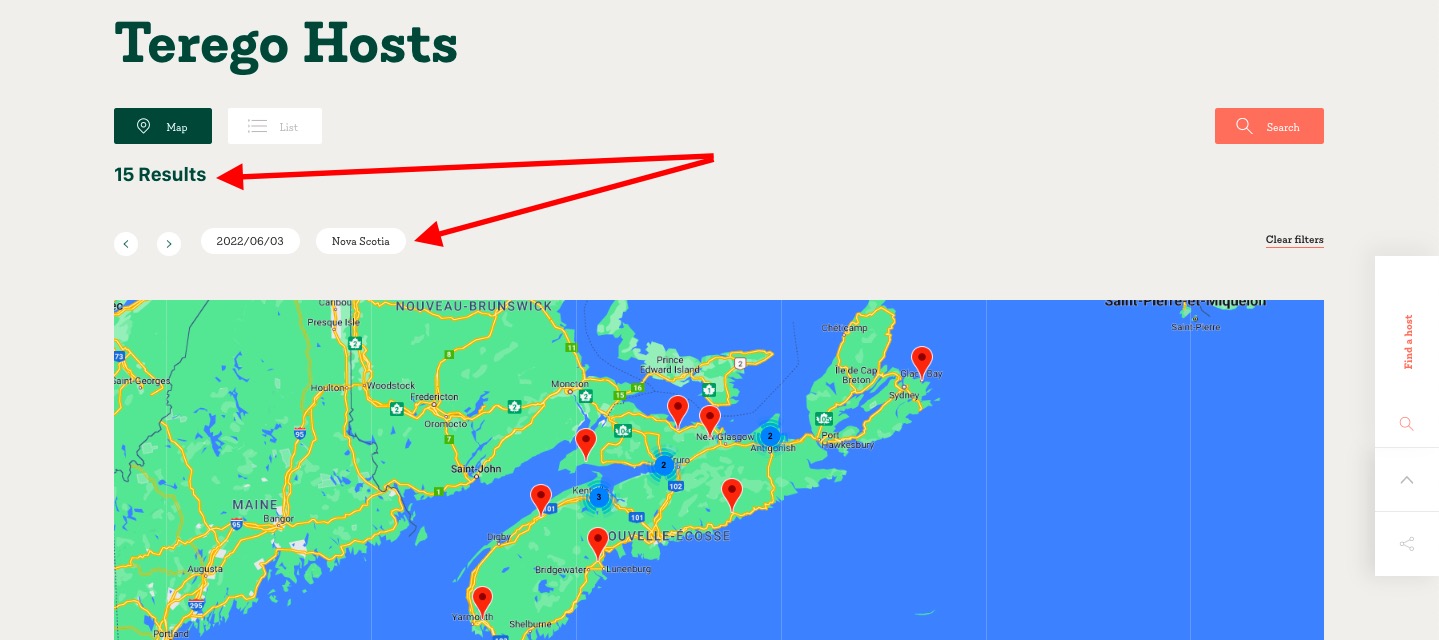
4. By default, the results appear on the map. To see them on the alphabetical list, click on the “List” button below the title.
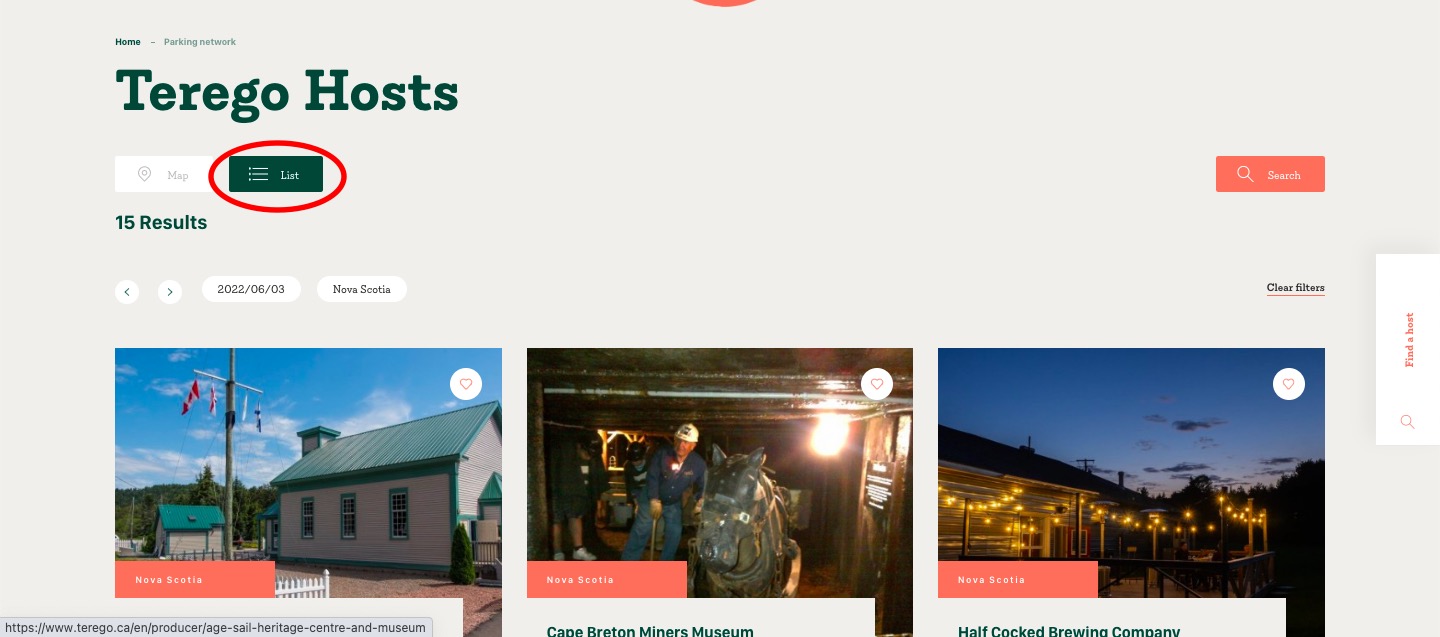
On the host listing, if the first RV parking is reserved, look at the next RV parking spaces, as they may be available.
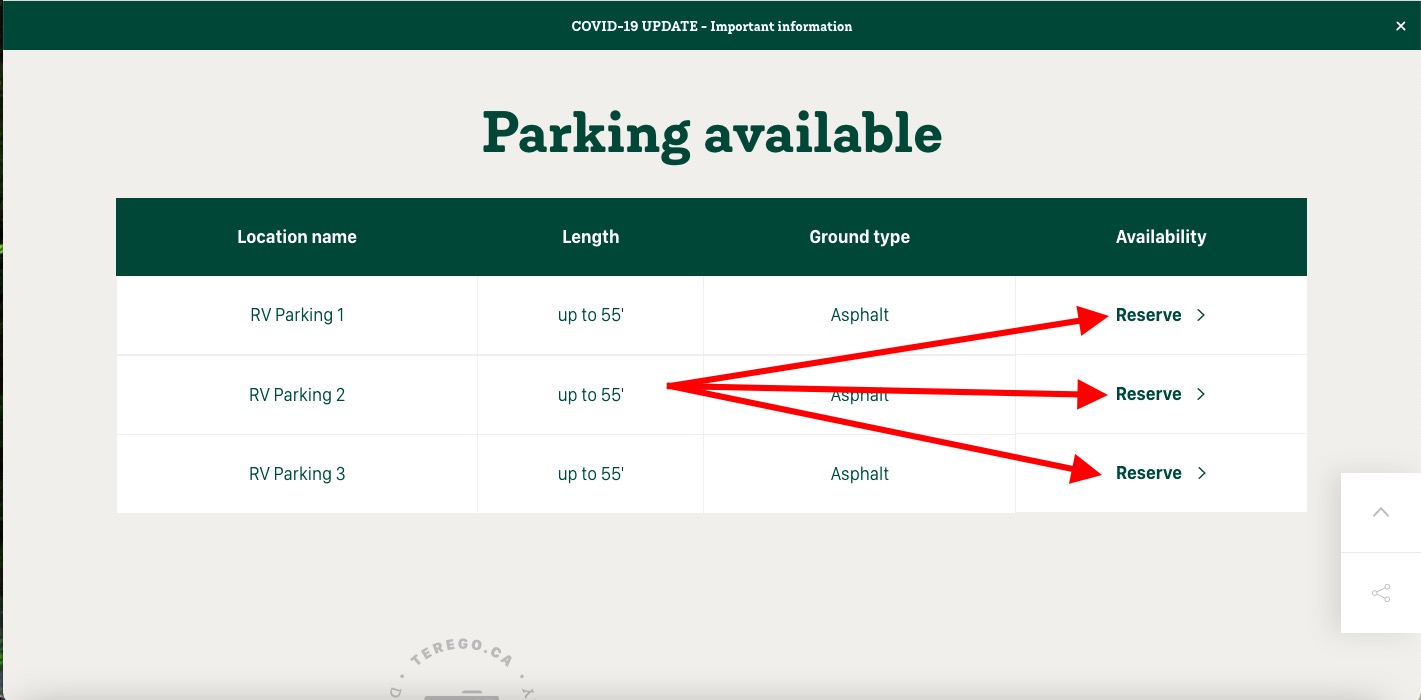
Now it's up to you!
If you are not yet a member of Terego, click here to subscribe.
Please do not hesitate to contact us at info@terego.ca if you have any questions about searches for host producers by date.